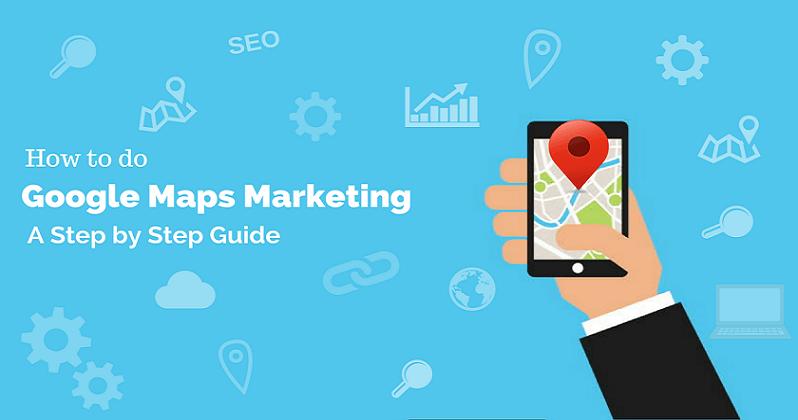
What is Google Maps Marketing? Why you need it? This Google Maps SEO guide is the answer to all of your questions pertinent to Google Maps Marketing.
81% of shoppers do online research before purchasing any product. And 50% of consumers who conduct a local search on their smartphones visit a store within a day, while 34% of buyers who search on computers/tablets do the same.
The point here is,
The businesses, which are easier to find in the search results using the functionality of Google Maps, can generate sales like anything.
Suppose you search for a “Chinese restaurant Florida“, here are the top three results in Google maps that come right after the search box.
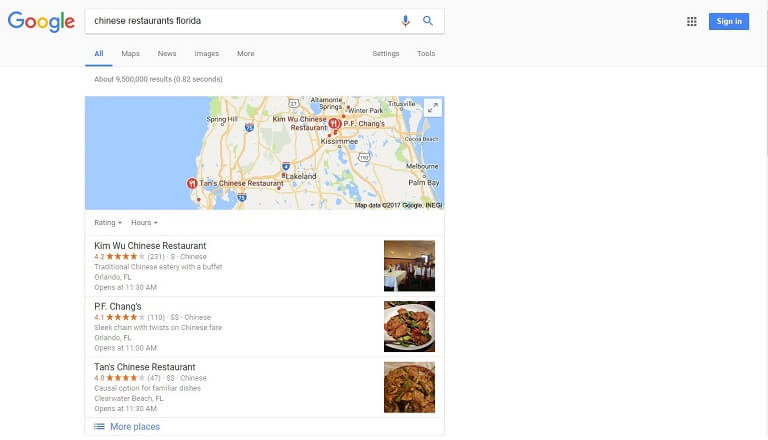
And if you click on Kim Wu Chinese Restaurant, there is complete information about this restaurant – location, address, phone number, direction, etc.

What’s more, you can read reviews, you can check the menu and place an order online.
Don’t you think people who are searching for the Chinese food will visit the Kim Wu Restaurant online?
Yes, they will certainly do.
This is the power of Google Maps Marketing.
If you also want to be included in the top three results on Google maps like Kim Wu Restaurant, you need to get Google Maps Marketing done aptly. This is what this Google Maps SEO guide is going to discuss.
What Is Google Maps Marketing?
As the name implies, Google Maps Marketing is marketing your business through Google Maps.
In other words, it is a tactic of employing Google Maps’ functionality to make your business easier to find when potential customers search for your products or services.
It is an indispensable tool for businesses to target local customers.
What is the Point of Google Maps Marketing?
Needless to say, the main objective of this marketing is to get your business come on the top 3 local listings on Google Maps results when somebody googles with the relevant keywords.
Online searchers get these two kinds of local listings on Google Maps:
1- Local Google Map Results (Proximity Based)
Proximity based Google Maps results are the most common.
When you have location data enabled, Google Maps suggests local businesses nearest to you.
Suppose you search for “lunch providers in Noida sector 63” with the location data activated. You will get these results:
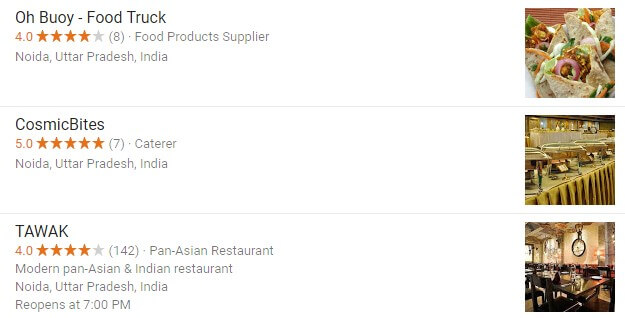
2- ‘Ranked’ Google Map Results
Though proximity based results are the most common, not everyone has Google location data activated on their devices.
When I turned off location data on my mobile phone, I have got these, different results purely based on the optimization of business listings.
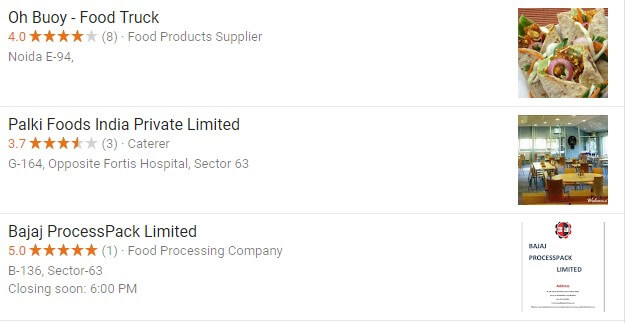
In both the types of Google Maps results, Oh Buoy ranks on the first. Thanks to its optimized Google Map business listing.
As a business owner, you should aptly optimize your Google business listing so that your business can rank for both the kinds of results
Why Your Business Needs Google Maps Marketing?
When your potential customers find you in the top 3 results on Google Maps, it becomes more likely that they will contact you.
Google Maps Marketing offers businessmen many benefits.
Here is a list of a few reasons why businesses should focus on Google Maps Marketing:
Able to Catch Local Audience
Gone are the days when buyers used to visit shops directly and buy things.
Now, they search online for product information, compare prices, and search for deals/promotions.
With this marketing, your business can come in the top 3 results on Google Maps. This simply means you can effectively catch the local audience in your area.
Increase Brand Visibility
As I have mentioned earlier, buyers search online before making purchase decisions.
Imagine your business featuring on Google Maps when potential customers search with a related keyword.
Don’t you think this will boost the visibility of your business?
Yes, it will definitely do.
if used effectively, Google Maps SEO is an excellent tool for increasing brand visibility.
Build Trust
When somebody wants to buy something, they turn to Google and search.
If your business comes in the top three results on Google maps, it leaves an impression that you are a trusted company.
Also, buyers can get complete information from there even before visiting your physical location. This will make them feel that you care for them.
Google Maps Marketing is extremely helpful in building trust.
Cost Effectiveness
Needless to say, it is an economical way of advertising.
But the best thing about it is you can promote your business to those people who are looking for products or services you offer.
What’s more, you promote your business to those, ready-to-buy people who are in your proximity. This simply means more sales.
Boost Conversion Rate
It increases the visibility of your brand, builds trust, and targets the local market. All of these factors contribute to increasing the conversion rate.
And the best part,
You don’t have to break the bank to boost the conversion rate.
So far as we have discussed what Google Maps Marketing is and how it can help you grow your business.
Now, it is time to talk about the best Google Maps Marketing strategies.
But before doing so, let’s get familiar with Google Business Profile.
What Is Google Business Profile?
It is a free tool from Google, which allows businesses to manage their online presence across Google, including Maps and search.
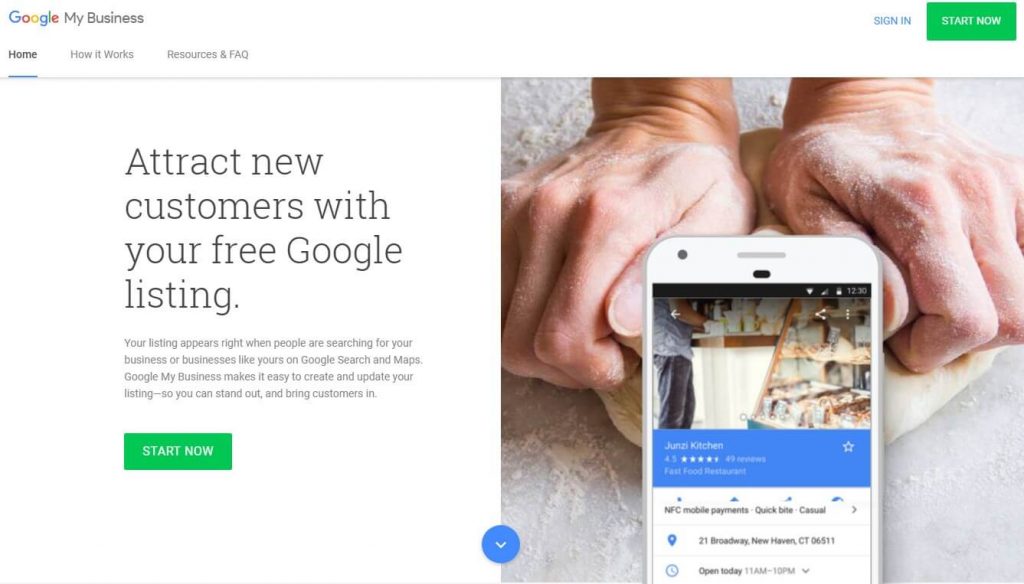
In other words, Google Business Profile allows business owners to claim business listings, which may appear in search results displaying opening hours, address, and overall customer ratings.
With the help of Google Business Profile, you will get in front of your customers and stand out from the crowd when buyers are searching for you on Google Maps or Google search.
Google Maps Marketing Strategy to Feature in Top 3 on Google Maps
You have claimed Google Business Profile listing, you have provided essential information about your business, and you have uploaded images of your business.
Have you got the top Google Maps ranking?
No!
All of these completed tasks don’t mean that you will have super visibility and high Google Maps ranking.
Is there any way to be included in the top 3 Google Maps results?
The answer is Yes.
Here is a checklist to improve and optimize Google Maps listing to improve Google Maps SEO.
1: Accurate, USPS-Approved Address Information
Now, you must be thinking how you can go wrong entering address information.
Though it seems an easy task to enter address information, many businesses do it incorrectly.
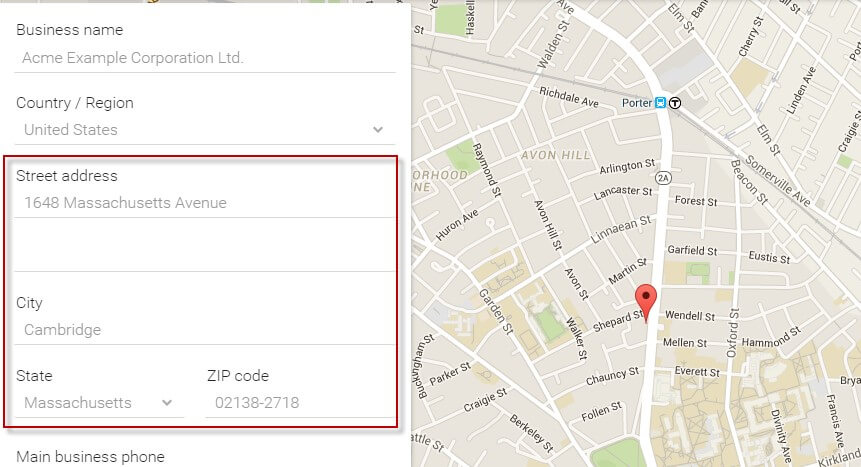
When you are going to add address information to your Google Business Profile, you should make sure that you use the USPS-approved address (or any other postal service applicable to the area where your business operates).
Also, there is an option in Google Business Profile account to display or not to display address information.
It is recommended that you should choose to display address information.
The more data you give to Google, the better it will be for Google Maps ranking.
2: Add Your Service Area
Adding your service area to Google Business Profile is very important for high Google Maps ranking.
If you are serving many areas, you should include those areas in your Google Business Profile.
Also, Google Business Profile allows business owners to set serving radiuses (in miles or kilometers) for their businesses.
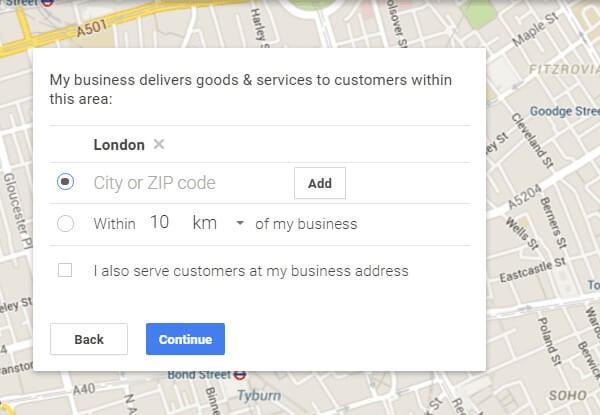
If you don’t serve at your physical location or you are a phone-only company, you should mention it.
Else people might turn up at your physical location in the hope of being served, and they will write negative reviews after finding that you don’t serve at your physical location. This might affect your Google Maps ranking.
3: Get Your Google Business Profile Listing Verified
After adding the USPS-approved address and service areas to Google Business Profile, the next comes to get the listing verified.
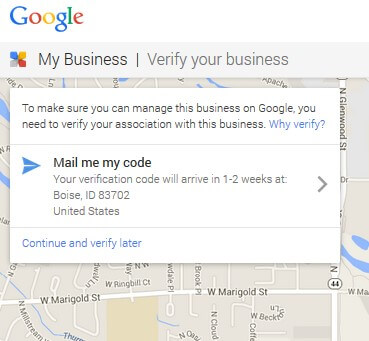
The verification process takes up to a few weeks.
The reason is normally Google sends a postcard with a unique PIN to the physical address that you listed in your Google Business Profile in order to confirm verification.
For some businesses, Google allows email or phone verification as well.
You can find more details about Google Business Profile verification here.
4: Optimize Images in Google Business Profile Listing
Google Maps, by its nature, is a visual platform. It is more than just a map.
Google Business Profile listing with relevant images are more eyesome than those without images.
If you add high-quality, relevant images to your business listing, you will stand out.
Here is an example of Google Business Profile listing with relevant images.
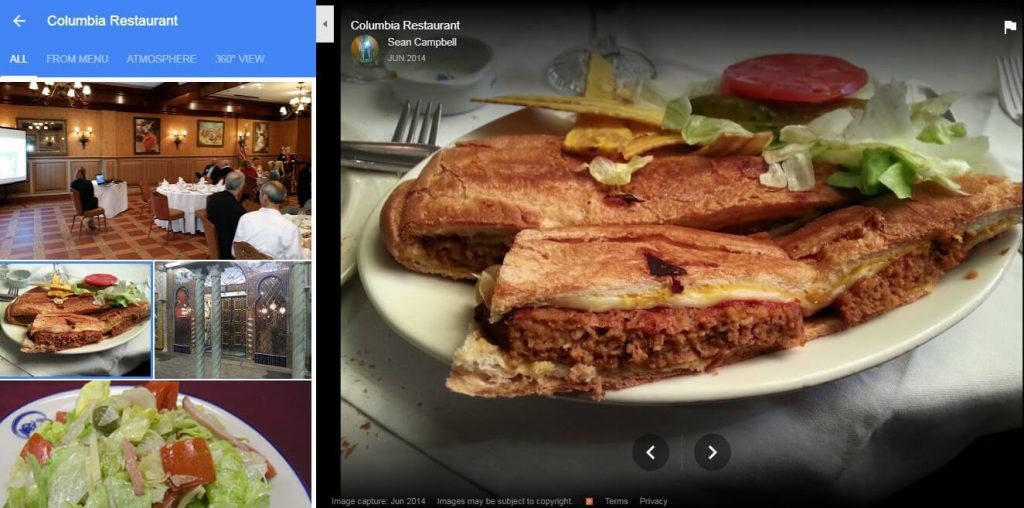
If you decide to include images in your business listing, it is advised that you should go for optimized images.
Adding metadata to your business images makes them easier to get found.
Want to know what metadata you should include to optimize images?
Here is a brief list:
- City and geographic location
- Keywords relevant to your business
- Physical address of your business
- Categorization information if applies
Optimizing images for Google Business Profile can improve your Google Maps ranking.
5: All the Categories Relevant to Your Business
Many businessmen only fill the primary category when they are creating their Google Business Profile listing. You shouldn’t do it.
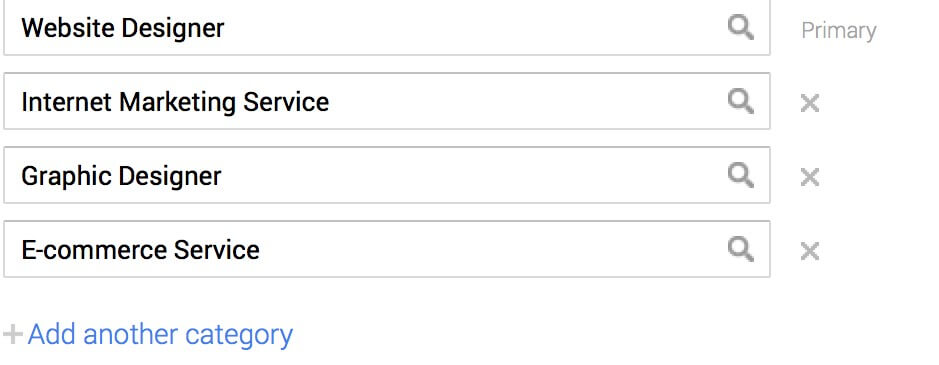
Make sure you have checked all the additional categories relevant to your business. Else, you will miss out on your competitors.
However, you should not add a category for each of your products.
Google itself has provided a guideline to adding a category. It says,
“Select categories that complete the statement: “This business IS a” rather than “this business HAS a.” The goal is to describe your business holistically rather than a list of all the services it offers, products it sells, or amenities it features.”
6: Post Frequently on Facebook Page, Google+, and other Social Channels
Yes, my friend posting frequently on the Facebook, Google+, and LinkedIn page supports your Google Maps Marketing efforts.
I have seen many businesses that are super active when it comes to posting on the Facebook page, LinkedIn page and Google+ page, and they rank high on Google Maps.
Make a habit of posting frequently on the social pages of your business if you want to rank high on Google Maps ranking.
7: Ask for Customer Reviews
Though it’s not clear how big role customer reviews play in Google Maps ranking, a Google Business Profile listing without customer reviews will face a tough competition with those businesses that have lots of reviews.
According to an article published on Search Engine Land,
“88% of consumers trust online reviews as much as personal recommendations.”
Online reviews is a must for your business. Without them, your business won’t be credible.
This is how Google Business Profile reviews look like:
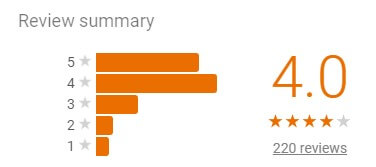
How can you get customer reviews for your business?
The answer is simple – you should ask for customer reviews.
You should always encourage your satisfied customers to write reviews.
Reviews of a business on Yelp, Yahoo local, and any other similar services work as local citations, which complement to your Google Maps Marketing efforts.
Needless to say, your business might get negative reviews.
To tell you the truth, you cannot do much about these negative reviews other than responding to them according to Google’s guidelines for reading and replying to reviews.
You can use third-party monitoring tools to keep an eye on what people are saying about your business and your competitors’ businesses.
8: Optimize Introduction of Google Business Profile Listing
Google Business Profile listing’s introduction plays an important role in Google Maps ranking.
Many businessmen just provide basic information about their businesses.
This is not a good practice.
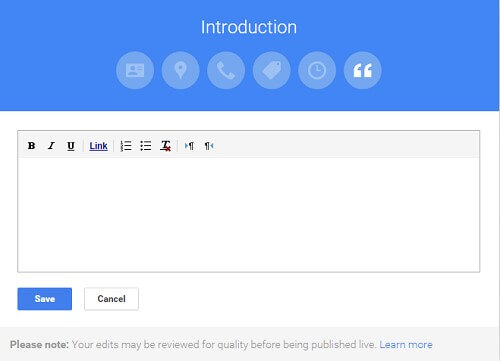
You should optimize the introduction of your business listing.
How would do you that?
You should include all the information that potential customers might want to know about your business. You must include what you do, where you are located, why you are the best, etc.
By all means, you should try to include all the relevant keywords in the Google Business Profile introduction.
However, you should avoid cramming the introduction with keywords.
Your main objective should be to write crisp, catchy, and compelling introduction having searchers in the mind.
9: Build High-quality Back Links and Local Citation
Google algorithm considers links as trust votes. The more high-quality backlinks to your website, the better it will be for your business.
High-quality link building will create an authority of your website, which will support Google Maps ranking.
Also, you should not miss any opportunity of getting local citations for your business from reputed bodies like Better Business Bureau, the local chamber of commerce, or any other business association that matters.
Here are some other places where you can look for local citations:
- Local blogs
- Locally focused directories
- Industry specific directories
Every local citation you earn for your business is helpful for Google Maps Marketing.
Google Maps Paid Ads
Google introduced a new range of features that would allow businessmen to promote their businesses on Google Maps.
Now four paid-advertisement features are available on Google Maps:
- Promoted pins (they can be branding aspect and logos)
- Customizable business pages
- Local inventory and search function
- In-store promotions
These ads will appear on Google Maps results.
Do You Need Professional Help for Google Maps Marketing?
My friend, like any other digital marketing strategy, getting high rank on Google Maps results takes time. There is no shortcut for achieving it overnight.
Be it setting up Google Business Profile, you need to take care of each and every small detail.
Therefore, it is better to take the professional help in this matter.
Leading companies working in this domain know the ins and outs of Google Maps Marketing. So a good company can help you come in the top 3 results of Google Maps quickly.
Conclusion:
If your business comes in the top 3 Google Maps results, this helps build trust, draws locals, increases brand visibility, and boosts conversion rate.
In other words, Google Maps SEO is a cost-effective way to promote business and boost sales. Follow these techniques and rank high on Google Maps results.
What about you?
Do you want to add any Google Maps Marketing tip to this article? Do share it in the comment section. I’d love to hear about it.


Amazing Guide, Thanks for sharing. This guide will be very useful for Me and any Website Marketers.
Glad you liked our blog post. I hope that all our readers will find it useful.
Hi Lalit,
That is a definitive post on Google Maps Marketing. Very useful and informative. Not only did you mention how to do it, but also what’s its importance.
Thanks a lot.
Hi Jhasketan,
Pleased to know that you liked this post. We always try our best to write a piece of blog that is well researched and is full of information.
Love the title of your blog. Are you developing more blogs like this? Would love to read more like this
glad to see u on this post
amazing
lalit sharma
Hey Lalit,
Thanks for sharing this valuable post.
I heard about google maps marketing for the first time through your blog that we can use this also for our businesses, and that too so efficiently.
Thanks again for provideing this info, keep writing new stuffs.
Glad that you found the post useful.
Hey Lalit,
Have you done some tests with the new Post feature of Google My Business ?
Do you think it could increase a page rankings ?
Thanks
Ben
Hi Benjamin,
That’s a good question!
Since it is a new feature, any comment on rankings will be too early. We have started trying it for some of our clients and just waiting to see something. As soon as we see something, we will update you.
Your post always motivates new bloggers like us. I have been following your blog since 4 month and now applying each and every method suggested here. Its really improving my results.
And thanks for all the guides with simple language.
your fan.
Hi Lalit,
thanks for the amazing post!!!
Glad I found the most precise step by step guide on Google Maps Marketing.
thank for sharing the knowledge.Thanks again
Hi Lalit
Thanks for providing this useful article. I can learn how to do google maps marketing details.
All the steps are very well explained and easy to understand! Great blog!
Really it’s an amazing and interesting write-up!
But, I have a question. If no area or location in target keyword so is it possible to get results in local searches? It would be great if you could clear this.
Hi Ash,
Yes, it is possible to rank in local searches for such keywords. You must apply all the suggested tips while working on keywords. If you search some generic keywords without location name on Google, you will find Google 3 pack in searches most of the times.
I wish you good luck for your website.