According to one source, WordPress encompasses around 45.8% of the overall websites available on the internet. Do you know why the majority of websites developed on the said platform? Well, there are plenty of reasons for the same – SEO-friendliness is one of those. It makes WordPress SEO easy.
It reflects that a website developed on the WordPress website gains a great deal of advantages over others when it comes to ranking in Google and other search engines. So, to get the benefit of WordPress SEO, you have first to develop your website on this platform.
That perhaps marks the most interesting thing with WordPress, which allows search engine optimization even for persons who do not have much knowledge in that area. At the same time, in this highly dynamic landscape of SEO, a clear strategy and its proper implementation become necessary to get the desired outcomes.
The post tries to guide beginners on properly performing search engine optimization by providing a comprehensive WordPress SEO guide.
What is SEO?
So, one of the most popular techniques for enhancing the presence of websites on Google is search engine optimization. It demands the best strategy and implementation of WordPress SEO best practices in return for the expected outcome.
You have to create an SEO strategy with all the essentials – keyword research, content creation, link building, optimization on-page and off-page, etc. What is essential here is that you have to understand SEO is a long practice that enables organically increasing your website’s visibility.
This is why you should carry out the above-mentioned steps daily, and these help make your website relevant in the search engines. You can do effective WordPress SEO with perfection to stay on top in SERPs, which increases visitors, engagement, conversion, and ROI.
What are the Benefits of WordPress SEO?
As mentioned above, WordPress is an SEO-friendly platform. It ensures that the websites developed on this platform have the potential to rank easily in search engines. Let’s gather detailed information related to the top SEO advantages of WordPress.
- WordPress includes customizable and clean URLs.
- WordPress includes a mobile-responsive theme.
- The most popular SEO plugins are All in One SEO and Yoast SEO.
- All this on a user-friendly interface, thus, making it possible for even a non-technical person to do the SEO.
- It makes it easy the process of updating and managing SEO-optimized content.
- The platform came with built-in tools that ensure effortless optimization for videos, images, and other media with alt tags.
- WordPress also makes effortless improvements in the speed of the site, which is a requirement for ranking in search engines.
- The website has silky smooth navigation, which increases the rate of user engagement as well as rates of conversion.
Best Practices for WordPress SEO
Search engine optimization is changing continuously due to the emergence of the latest trends. So, it’s pivotal to follow those trends to keep your website relevant and thus improve its ranking by following top SEO practices. We will explore top WordPress SEO tips.
- Choose a Reliable Hosting Provider
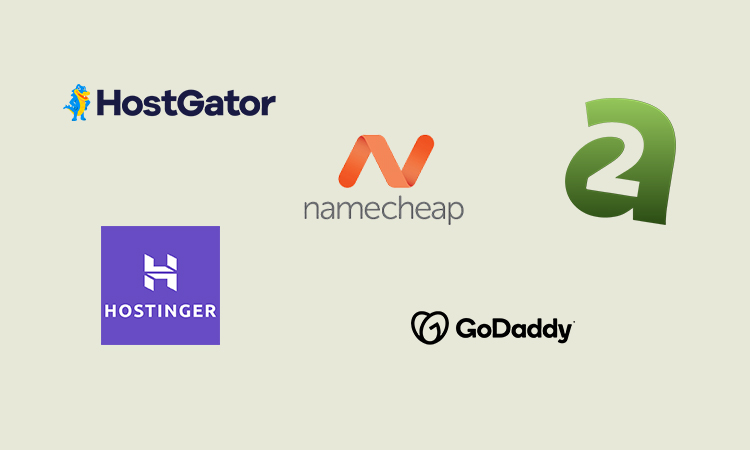
It’s essential to select a necessary and trusted hosting service provider before you initiate your SEO activities. The main reason for this is a hosting provider ensures the speed, uptime, security, etc., of your website. And these are quite necessary factors for search engine optimization.
Those websites that load quickly get preferences from Google in search engine ranking. Therefore, it’s advisable to choose the right hosting service provider that promises to deliver uninterrupted services with 24/7 support.
- Use SSL Certificate
A secured website can rank easily in search engines. You can implement cutting-edge security features to secure your website, including SSL practices. These certificates are pivotal in securing connections between both users and websites.
After implementing the SSL certificate successfully to your website, it displays as HTTPS. It’s an indication that your website is secure. The majority of website hosting service providers offer SSL certificates free. You need to check whether your service provider offers this certificate or not.
- Make your Website Indexable
To appear your website in search results, it should be indexed by Google. So, make sure your website is indexable. If not, you need to submit your sitemap in Google Search Console. It helps Google bots understand the complete structure of your website and crawl it most effectively.
It’s advisable to don’t use the ‘no index’ tag on pages or set your website to private. The reason is these settings will not allow Google and other search engines to index your pages.
- Select SEO-Friendly Theme
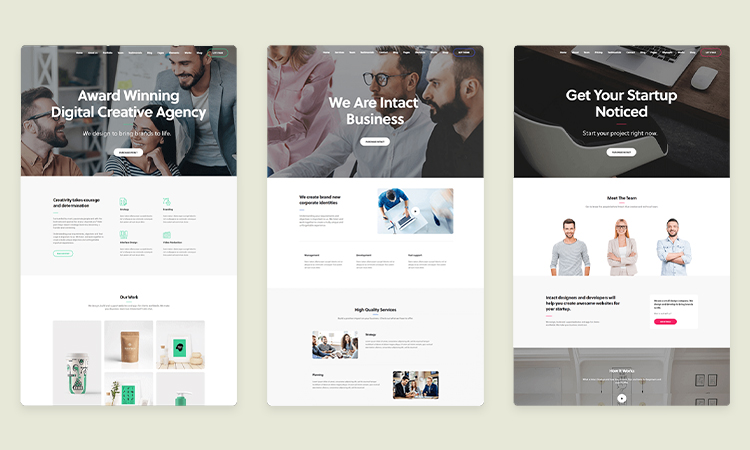
The selection of a theme for your WordPress site creates a higher impact on SEO performance. When you select an outdated theme for your website, it leads to broken pages, slow loading times, and poor user experience. These things impact adversely on the ranking of your website.
It’s good to select a mobile-friendly and responsive theme that is optimized perfectly for WordPress SEO. Your selected theme should be updated regularly, which is necessary for security and compatibility with the current version of WordPress.
- Install WordPress SEO Plugins
The major advantage of using the WordPress SEO plugin is that it helps you effortlessly manage the search engine optimization of your website. It works as a guide and ensures you follow the latest SEO practices to boost the ranking of your website in online search engines.
While searching for top WordPress SEO plugins, you will come across two widely accepted options including Rank Match and Yoast SEO. Yoast SEO is a viral plugin that boasts plenty of SEO features like keyword analysis, meta-tag optimization, XML sitemap creation, etc. It simplifies the process of search engine optimization of a website.
Another advantage of using these WordPress SEO plugins is they also help you create top-quality content while ensuring its SEO-friendliness. With these plugins, you can gather real-time feedback related to content readability, structures, usages of keywords, etc.
Installation of any of the above WordPress SEO plugins helps you follow the latest SEO guidelines. And thus, it improves the search engine ranking of your website.
- Check WordPress Visibility Settings
You need to understand that WordPress is available with built-in options that can prevent search engines from crawling and thus indexing your website. Meanwhile, this option is useful, especially when you develop your website and prevent it from appearing in SERPs.
But, you should never forget to check the visibility settings of WordPress. To check properly, you can access the dashboard, tap on settings, then select the option ‘Reading’. You should now uncheck the option ‘Discourage search engines from indexing the site’.
- Maintain Consistency in Site Address Format
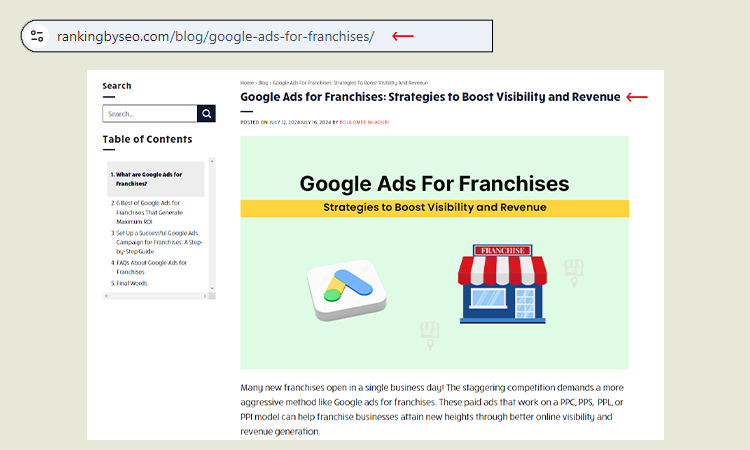
Your website should open with the same address everywhere to maintain its consistency. So, when you set up your website, you can select a site address and then stick to it. Whether you want your website open with ‘WWW or non-WWW, you need to make a decision.
In other words, it’s essential to ensure consistency in your site address. Failing to do this may let you face issues like duplicate content. And it can make your overall SEO effort futile. Always keep in mind, for Google, ‘https://www.rankingbyseo.com’ and ‘https://rankingbyseo.com‘ are two different domains. So, it can also adversely impact the ranking of your website as well.
It’s advisable to set your desired domain in WordPress Settings under ‘General’. It’s also a good idea to use a 301 redirect from the non-preferred versions to the preferred ones. Doing this allows both search engines and users to get directed to the right version.
- Use Categories and Tags
Using categories and tags is necessary to let users find and select the type of content they wish to access and thus boost user experience. Aside from this, they also have great importance from an SEO point of view.
With the use of the right categories and tags, you can help search engines get details about the structure of your website. It enables search engines to index your site and improve the ranking of your pages.
When it comes to categories, they are a diversified grouping of content. As far as tags are concerned, they are specific descriptions of content. You should never overstuff your posts with multiple tags or categories. These can confuse both search engines and users.
It’s advisable to implement the right practice like using categories and tags logically and sparingly. You try to clean the taxonomy structure that should indicate a proper organization of the content of your website. It allows users to find their preferred topics easily.
- SEO-Friendly Permalinks
WordPress creates permalinks automatically, be it for your posts, web pages, or archives. It appears as ‘https://rankingbyseo.com/p=123’. Indeed, it’s not an SEO-friendly permalink.
Rather than the automated created permalink, you need to create it manually while ensuring its human readability. You should never forget to make your permalink SEO-friendly. And it’s possible only by including your targeted keyword.
The best method to create a permalink is to include the ‘Post Name’ under WordPress Settings>Permalink. For instance, if you want to create a permalink of a blog titled ’10 Best Practices for WordPress SEO’. The URL should appear as ‘https://rankingbyseo.com/best-practices-wordpress-seo’. You can see, it’s both descriptive and SEO-friendly.
- Use XML Sitemaps
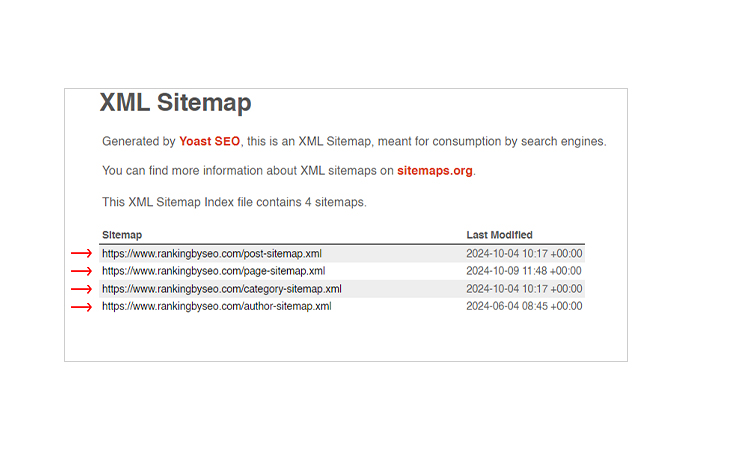
It actually represents the structure of your site for an XML sitemap. Moreover, it’s available as a file considering all the pages that your website holds. After the successful submission of the XML sitemap, you allow search engines to crawl your websites properly.
You would not face any kind of trouble in creating an XML sitemap, especially with the WordPress platform which boasts numerous plugins. With these WordPress plugins, you can do absolutely everything that you would want to either create or update an XML sitemap.
- Internal Linking
Interlinking is pivotal to taking your search engine optimization effort to the next level. It’s something that is related to making hyperlinks between different pages and posts on your website. This kind of practice is of great importance when it comes to the proper distribution of link equity throughout your website.
More and more, interlinking plays a significant role in assisting Google and other search engines to understand the relationship between different content and thus complete your website’s hierarchy. The most important thing you need to keep in mind is to ensure relevancy while interlinking content on your website.
For instance, if you want to write a blog titled ‘Best Practices of WordPress SEO’, you can link topics related to SEO, keyword optimization, etc. Creating 2 to 5 interlinks for every post is the right practice that you need to follow. It should also be based on the length of the content as well.
- Image Optimization
Image not only makes your website attention-grabbing but it also tantalizes the sense of visitors and encourages them to engage for a long. It ensures the meaningfulness of the available content on your website. It’s essential to use the right image to enhance user experience.
Apart from offering numerous advantages, images can negatively impact adversely on the loading speed of your website too. As a result, it affects the search engine optimization performance of your website.
Therefore, you should not take any chances and compress images without distorting its actual quality. To compress images, you get various tools like ShortPixel, Imagify, etc.
It’s advisable to never forget to implement ALT text in your image, which should also include your targeted keywords.
- Improve the Speed of your Website
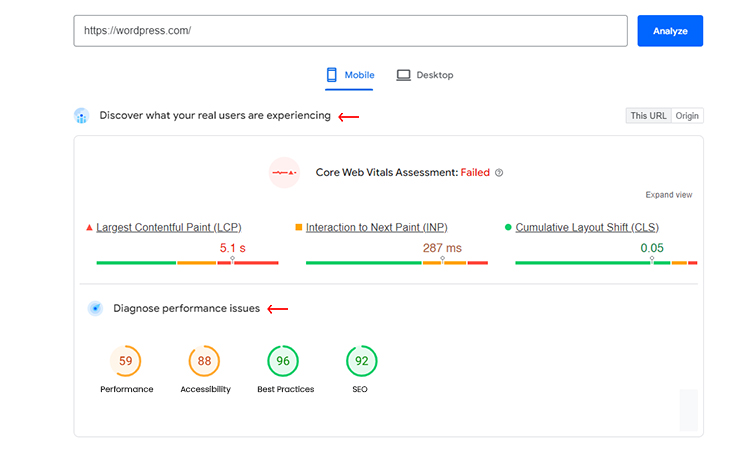
Users don’t wait too long and avoid accessing those websites that load slowly. It may negatively impact traffic and user engagement. Besides, Google also gives preferences to those websites that enjoy having a fast loading speed. So, make sure your website loads quickly to encourage users to visit.
So, it’s quite necessary to minimize the loading time of your website. You can use a content delivery network (CDN) to increase the loading times of your website globally.
For speed optimization of your website, you can leverage tools like Google PageSpeed Insights. It helps you analyze and also optimize the overall speed of your website.
- Perform Keyword Research
Search engine optimization involves targeting keywords related to the types of products and services you offer. Irrespective of the quality of your content, you can face issues in ranking in search engines without targeting the right keywords. It’s essential to do thorough keyword research to make your WordPress SEO strategies result-driven.
To do keyword research properly, you can leverage many top-rated tools like Keyword Planner, Aherfs, SEMrush, etc. These tools help you find low-competition or high-volume keywords.
The most important thing you can do is to use long-tail keywords to rank well and also in less time. Make sure the WordPress SEO keywords you select are less competitive while being more specific. It increases your chance to rank high.
- Use SEO-Friendly URLs
For example, search engines often get confused by a lengthy URL that comes with unnecessary numbers and parameters. Such lengthy URLs also confuse the user. Therefore, if your website also has a lengthy URL, you need to modify it quickly and make it SEO-friendly.
URLs can be shortened and they need to contain target keywords. Example, you can generate a ‘https://rankingbyseo.com/best-wordpress-seo-practices‘. It would look more precise and SEO-friendly.
- Proper Headings Usage
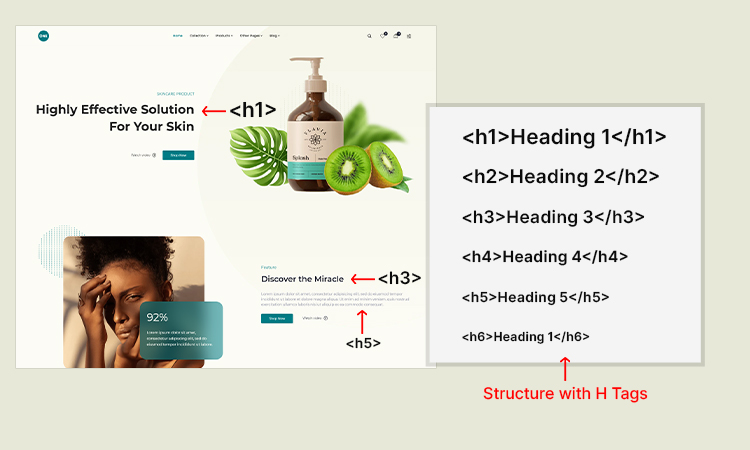
Headings are as good for a proper presentation and for readability of your content. Besides this, headings also have great importance in search engine optimization. The reason is that Google and other search engines use headings to understand your content and its general structure.
While you are using the heading, you must have only one H1 tag for a page. You can use H1 to relate to the title of the page, which helps search engines identify what all about the page is. After using H1, now you can break your content into various other sections by using H2, H3, H4 etc. Never forget to include keywords in headings and subheadings.
- Write SEO-Friendly Meta Description
A meta description is a short description of the content that the page contains. It’s listed on search results right below your page title. Of course, a Meta description has nothing to do with ranking your website. But, you should make it appealing so that your CTR would improve.
The right practice to follow would be writing a clear, concise, and unique meta description for every post or page on your website. Needless to say, of course, your targeted keywords should be included in your meta description. Always write meta descriptions under 160 characters, which is essential to ensure its full appearance in SERPs.
- Create SEO-Friendly and Quality Content
No matter how a result-driven SEO strategy you chalk out, you will not get the desired outcomes without creating quality content. You can keep in mind that search engines nowadays have become so smart to determine the quality of the content.
So, you should avoid just putting keywords in the content and using it. Instead, you need to focus on creating content that engages users, delivers value, and keeps users on your website for a long time.
The most important thing you can do is to write well-researched and comprehensive content that answers your queries in-depth. You can also use a combination of images, text, videos, etc. to propel the engagement of your audience. Apart from creating new content, you can also update old content as well.
Final Word
So, after going through the above discussion, you may now have enough information regarding SEO for WordPress. Now, you need to formulate a solid strategy and proceed according to search engine optimization of your WordPress website.
You need to also understand SEO is an ongoing practice; it’s not possible to get overnight results with WordPress SEO. It’s necessary to implement the top practices with a higher consistency to get a better outcome. If you’re looking for expert assistance, a professional WordPress SEO agency can help you implement the best practices effectively for better outcomes.
Additonal Resources:
- Optimize Your Website for Google Mobile First Indexing
- 10 Tips to Enhance User-Centric Speed Metrics for Your Website’s Performance
- Website Architecture – Definition and Importance of a Good Website Structure


