Do I really have to tell you that on-page SEO is huge? And you should not make on-page SEO mistakes if you want to rank higher on search results.
I completely agree that backlinks still play a deciding role in the search engine ranking. But without getting the on-page SEO right, it is very difficult, if not impossible, to get the top ranking on search results.
Do you know the top on-page SEO mistakes that many businesses make unknowingly?
Well, if not, the help is here!
In today’s post, I am going to share with you the top 11 on-page SEO mistakes.
After reading this post, I am sure that, you will know how to avoid these on-page SEO mistakes and optimize web pages perfectly for better visibility on Google.
Without further ado, let us dive in:
1- Title tag is not front-loaded with a keyword
Merely including a keyword in a title tag is not enough. You need to front-load your title tag with a keyword. The closer you are able to place a keyword in your title tag, the better it will be.
When I searched for the keyword ‘on-page seo’, the following results came on the top:
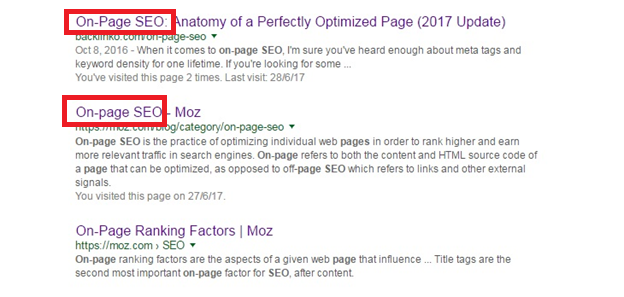
Though Moz featured on the knowledge graph, BACKLINKO topped the organic search results.
Observe these top results. Both Moz and BACKLINKO have front-loaded their title tags with the keyword – on-page SEO.
If you cannot front-load your title tag with a keyword, you should try to place the keyword as close as possible to the beginning of your title tag.
Google typically displays the first 50-60 characters of a title tag. So, you should keep your title within 60 characters. Doing so will help you avoid making this common on-page SEO mistake.
2- Meta description is not optimized
The Meta description of your web page is equally important as its title tag.
If you analyze the Meta descriptions of the search results for the keyword ‘on-page SEO’, you will find that the Meta descriptions have been optimized the same way as the title tags.
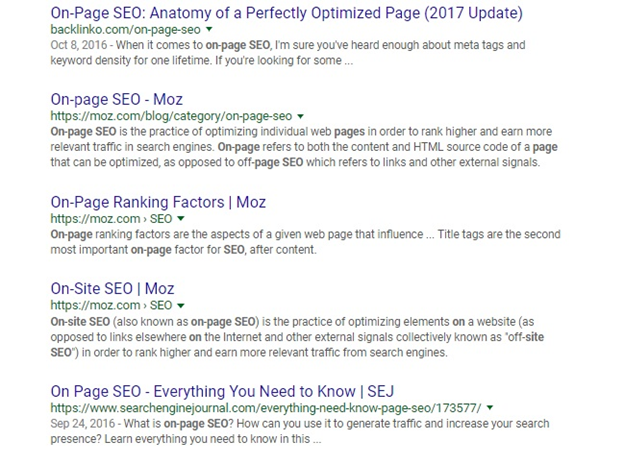
In some results, Google has fetched Meta descriptions from the web pages. But in other results, Search Engine Journal (SEJ) and Moz have used the keyword ‘on-page SEO’ in the beginning of their Meta descriptions.
Google often shorten snippets longer than 160 characters. It is best to keep your Meta description shorter than 160 characters. However, make sure that your Meta description is complete and click-worthy.
3- Not using SEO-friendly URLs
Just like title tags and Meta descriptions, Google also considers URLs to take a clue to figure out the topic of your content.
Here are some search results from the third page of Google for the same keyword ‘on page SEO’
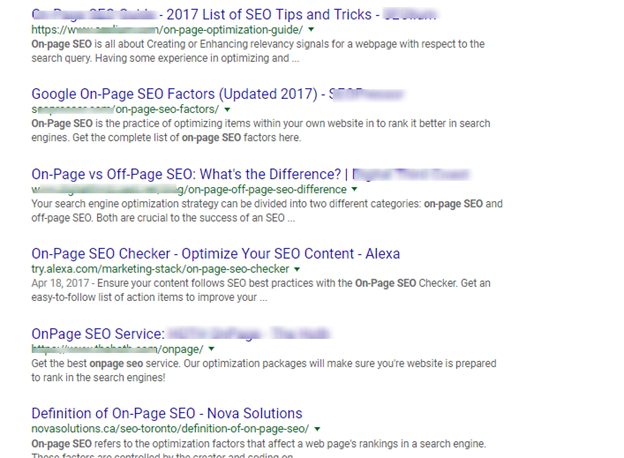
Look at the second last result: the keyword (on page SEO service) is not included in the URL. The same is true for the third result.
You should always create short and sweet URLs with keywords.
Suppose your website is www.abc.com and your keyword is xyz the ideal URL will be like this:
www.abc.com/xyz
4- Keyword missing in the beginning of your content
Many businesses write long introductions without using a keyword. You should avoid it.
Always try to use a keyword in the first 50-100 words.
When I searched for ‘off-page SEO’, I got these results on the top:
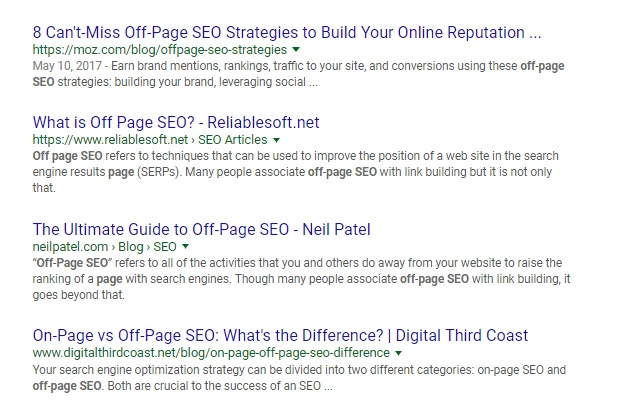
Here is how Moz used keyword ‘off-page SEO’ in the first 100 words.
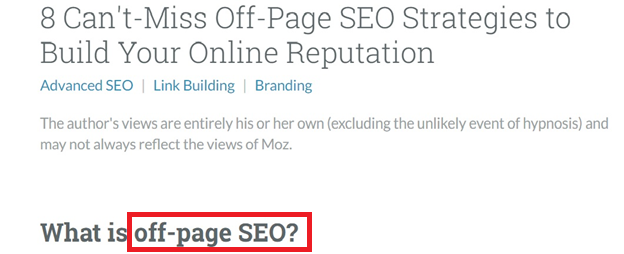
Reliablesoft.net, which features on Google Knowledge Graph, also did the same:

Image source: Reliablesoft.net
The point here is,
You should always include your target keyword in the first 50-100 words of your content. This will help Google understand quickly what the given topic is about.
5- Not using LSI keywords
You should always use LSI keywords in your content.
What are LSI keywords?
George Oliveira explained it in simple terms on Quora:
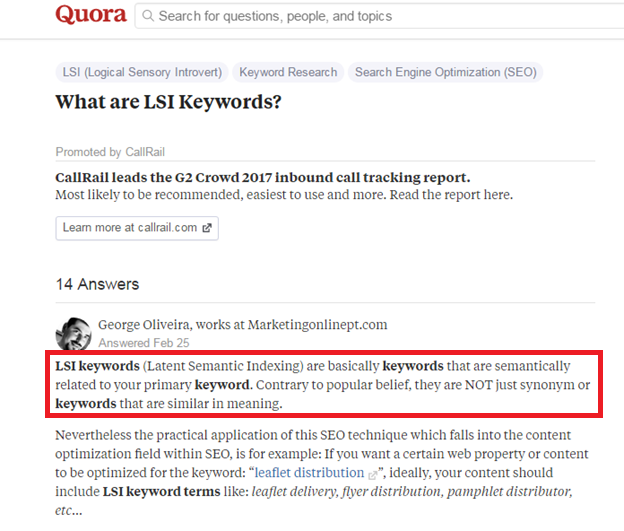 As rightly put by Brian Dean in his epic post – Google’s 200 Ranking Factors,
As rightly put by Brian Dean in his epic post – Google’s 200 Ranking Factors,
“LSI keywords help search engines extract meaning from words with more than one meaning (Apple the computer company vs. the fruit).”
Using LSI keywords can help Google understand what your content is about; as a result, it may help in ranking higher on Google.
Never make this On-page SEO mistake my friend. Start sprinkling LSI keywords on your content.
6- Alt tag is missing
Google cannot read an image. The alt text describes what is on the image and how the image is related to the web page. You must optimize the images you are going to use in your content. At least, one image in your content must have alt tag.
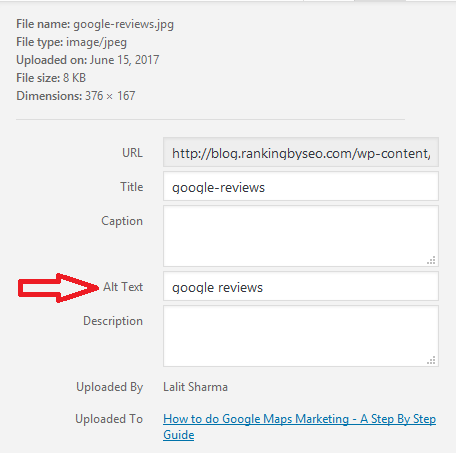
The use of alt tag in the image on your web page not only helps the page rank higher but also helps blind and visually impaired people to understand what is on the page through screen readers.
However, you should not cram your keyword in every image you use.
Choose a high quality, relevant image to have alt text.
7- No outbound link in your content
If you do not include outgoing links to high-authority websites in your web pages, start doing it.
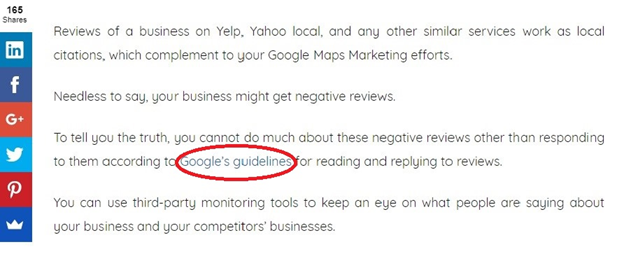
According to a recent study conducted by Reboot,
“Outgoing relevant links to authoritative sites are considered in the algorithms and do have a positive impact on rankings.”
When you are including outbound links, make sure you link to high-authority websites relevant to your business. Linking low-authority websites may harm the ranking of your website.
Also, don’t include outbound links for the sake of including them. Every outbound link in your content must support an argument, idea or verify a fact.
8- Poor internal linking
In simple term, an internal link is one that directs to another page on your website.
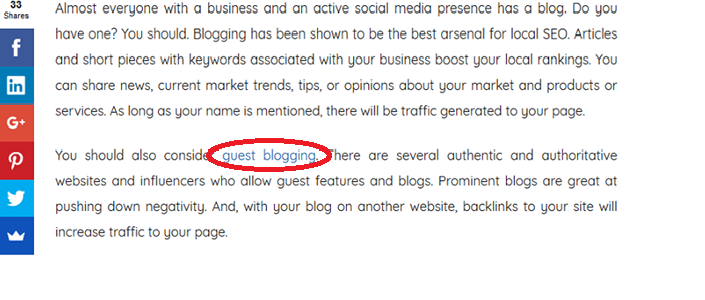 Though most businesses do internal linking on their websites, not all of them do it right away.
Though most businesses do internal linking on their websites, not all of them do it right away.
Dave Davies explained it well on Search Engine Watch,
“When you link in your content, you’re telling the engine that the target of your link is so relevant and important that you want your visitor to simply be able to click a link and go straight there. Basically, that what you’re linking to is potentially so relevant that the visitor may want to stop what they’re reading and go to the next page.”
Well, Dave said it all.
Internal links in your content should appear natural, not manufactured.
You should avoid interlinking your Home Page and Contact Us.
9- Slow site loading speed
Site speed is a ranking factor, my friend.
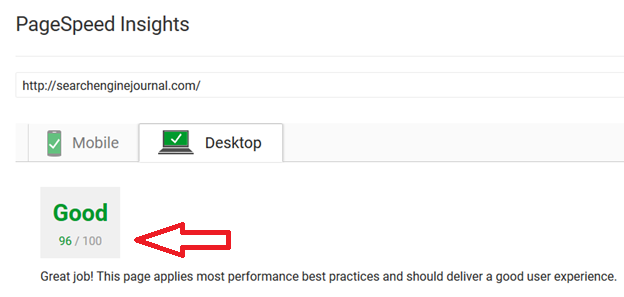
According to Webmaster Central Blog,
“But faster sites don’t just improve user experience; recent data shows that improving site speed also reduces operating costs. Like us, our users place a lot of value in speed — that’s why we’ve decided to take site speed into account in our search rankings.”
HubSpot considers 1.5 seconds an ideal page load speed for your website’s HTML.
Here are a few ways to boost the page load speed:
- Reduce redirects
- Leverage browser caching
- Improve server response time
- Employ a content distribution network (CDN)
- Optimize images
- Minify HTML, CSS, and JavaScript
Speed up your site loading and avoid this on-page SEO mistake.
10- Low dwell time
Low dwell time on your website is always bad. Google pays a very close attention to it.
If somebody clicks back to search results the moment they arrive on your website, it sends Google a signal that the content on your website does not resolve the query of the visitor. This is also known as Pogo-sticking.
Is there any way to avoid Pogo-sticking and increasing dwell time on your website?
The answer is yes.
Here are a few tips that will help you hold the attention of your website’s visitors:
- Write super engaging first paragraph
- Put a lot of efforts on making your content compelling
- Write unique, useful, long content
- Use relevant, eye-catchy images
- Use relevant video
If you follow these points, you will certainly have visitors dwelling longer on your website.
11- Non-responsive website design
Gone are the days when people used to open a website on PC or laptop only.
Now, people use smartphones to access the web more than PC or laptop according to a research.
What does it mean?
You should use responsive website design so that your website can be viewed optimally across all devices.
Google itself stated in its blog,
“Responsive design is Google’s recommended design pattern.”
In a ranking factors survey by Moz, the use of responsive design and/or mobile optimized was rated 6.3 on a scale from 1 (no direct influence) to 10 (strong influence).
My friend, use responsive design and avoid this on-page SEO mistake. This can help you rank higher on Google.
Conclusion:
On-page SEO is imperative to optimize your online presence. By avoiding these top on-page SEO mistakes, you take the first step toward getting high rank on Google when a potential customer makes a search for a keyword related to your products or services.
What about you? Do you want to add any on-page SEO mistake to this list? Do share it in the comment section. I would love to hear about any new on-page SEO mistake.


One should also look after 404 and duplicate pages, they can also affect ranking and other issues. Thanks for sharing the post, it will help beginners to avoid making such mistakes.
Yes, 404 matters as long as the pages are important.
An interesting article! All the SEO’s must check these mistakes for their projects. And I have already did it for Client Hub. Thanks for sharing.
Didn’t know about LSI keywords. I love Web stuff and Found some really useful stuff here. Thank you so much for sharing!
Thanks!
Amazing blog about on-page seo mistakes, I really loved reading it as it is very Informative and useful. I will surely share this, thank you for sharing this with us.
Thanks! If you liked the post so much, blast it on your social channels.
Great Lalit!
You have some wonderful points here about onpage mistakes which I found very helpful.
Thanks, Kashif. I’m happy to find that you liked the post- on page SEO mistakes. Keep checking our posts!
Hello Lalit Sir
Thanks for the great tips! I’m new to online marketing, and this is really helpful! Since getting started, I’ve been bombarded by “spin writers” and such to create a TON of content quickly, but you seem to say that these search engines have become sophisticated enough to determine when your content is crap. Am I understanding that right?
Yes, you are right Shivam. Bad content is never helpful. In fact, it is dangerous. Either you update bad content or remove it.
Optimize the website for voice search as Google confirmed the much discussed Mobile First Indexing update among the SEO Experts. Also using long tail keywords that form a query or questions in the content will definitely help to stay up to date with voice searches.
Thanks, Radon for your inputs!
There are so many factors but you have mentioned the major changes which can affect your ranking and can increase it quickly. Apart from this , now a days load time and amp are the major factors which are causing lost website owners to get traffic or facing less user experience because of this.
Thank, Hemant.
Worth reading your blog indeed a well-explained blog came across so far.
I have one Query as well. What about Robot.txt, Sitemap.xml, Headers(H1-H6) tag density?
Hi Amarnath,
I believe you are referring to keyword density of all you mentioned. Please correct me if I am wrong. However, my friend, if that is your question, robots and sitemap aren’t for keywords density as they are used for different purposes. But, yes, heading tags (h1-h6) are good places to use keywords as long as they aren’t overdone. Please be cautious and smart while using them for the same purpose. To conclude, a wise keyword density is what logically required and is more than enough for Google to consider.