Creating an account in the Google Merchant Center is free of cost, but optimizing it requires a necessary skill set. Google merchant center SEO can help you maximize sales and expand the horizons of your eCommerce brand.
The merchant center has a number of programs that let you market your products on the internet. The merchant center has been in existence since 2010. It lets you manage, market, and deliver products across the globe. However, it took the internet by storm when it launched the ‘Free Product Listing Option’!
Not only does it allow new entrants in the eCommerce business to advertise their products free of cost, but it also lets aspirants be more confident about entering the ecommerce world. While Free Listing is an amazing feature of the merchant center, there is more to it. If you want to optimize and reach your target audience, we are here to help you gather all the information that will bolster your SEO efforts on Google Merchant Center.
What is SEO for Google Merchant Center?

Google Merchant Center is an online dashboard where eCommerce brands manage their products and make changes when they need to. It is a data source that Google Ads uses when it requires information about a certain product. Google Merchant SEO refers to optimizing your Merchant account so that your product listings show up on Google.
SEO for Merchant Center refers to providing accurate information of inventory on your merchant center account. This involves writing appropriate headings, descriptions, and specifications of the product. This type of SEO also entails checking whether the product information is consistent across all platforms.
Optimizing the Merchant center platform can help your products rank in the free listing category. It is practically free publicity of your product that Google will feature just underneath the ‘Sponsored Category’. Updating the Merchant SEO also helps you manage your products and keep a tab on their performance.
Of course this eCommerce platform has other programs, but Free Listing takes the cake! However, the other programs are important as well. So, let’s take a look at all the Programs of the Google Merchant Center;
6 Types of Programs Under Google Merchant Center
Opening a merchant center account gives you the chance to get a free listing across Google search results, but that is just a part (and heart) of it. You can leverage more programs on the merchant center through Google to get more traffic on your landing pages.
1. Free Product Listings:
This type of ad lets you list your products across the entire Google platform, including Google Lens, Google Shopping, and Google Search, for free. Google does not charge any free for free listings, it just demands that the Google Merchant Center SEO should be top-notch.
2. Shopping Ads:
Google Shopping ads let you run Ads on Google and all its partner sites. You can set up shopping ads in the Merchant Center by clicking on the cog icon after completing tax and other compliances.
3. Buy on Google:
This refers to the part of your merchant items that other owners of merchant accounts want to buy. Allowing this program on the Google Merchant Center will let you place orders, manage orders, and deliver to owners of other Merchant accounts.
4. Local Inventory Ads:
This is best for brick-and-mortar stores that want more online visibility. The local inventory ads make your products, along with business information, accessible to your target geographical locations, which increases footfall in your physical store.
5. Free Local Product Listings:
This is similar to Free Product Listings; the only difference is that it pertains to local inventory ads. It lets people in a certain locality know about the existence of your store for free!
6. Dynamic Remarketing:
This program enables remarketing of a product that a potential customer has viewed previously. However, it is possible only if you link your Google Ads account to your Merchant Account.
The merchant center also allows programs other than these, such as customer reviews, product ratings, merchant promotions, etc. We shall discuss them in the following sections.
10 Steps for Optimizing Merchant Center Account
Even though Google has rolled out the free product option , that might not be enough to put your ecommerce brand on the map.
The world of ecommerce has fierce competition. And if you want your stay abreast of it, learning a little Google Merchant Center Seo can help immensely.
Let’s take a look at 10 easy ways you can fine-tune your search engine optimization as far as the merchant center account is concerned.
1. Create a Google Merchant Center Account
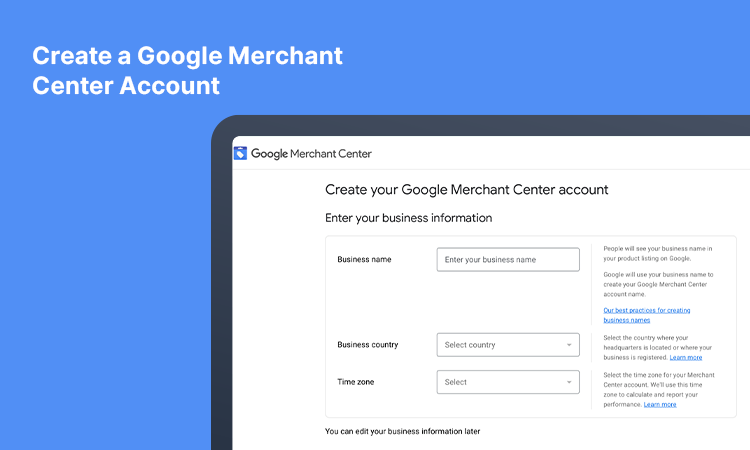
If you want to optimize Google merchant center SEO, then creating a Google merchant account should be your first step. The merchant center is an amazing tool that allows you to expand your market and create demand for your products among different demographic cohorts.
Creating an account in the Google merchant center is not a big deal. Anyone can do it. Even with little SEO knowledge, you can open an account on Google Merchant Center. Just go to their official site, fill out the business information, add shipping, add a business website, add products, and submit the account.
Before adding the products to the Google merchant center, go through Google’s product policies. This set of rules is generally about product returns and damaged product policies and basically says what you can and cannot reflect in the product listings. Once you comprehend the policies well, you are all set to add products to your Google Merchant account a
2. Improve Your Product Titles
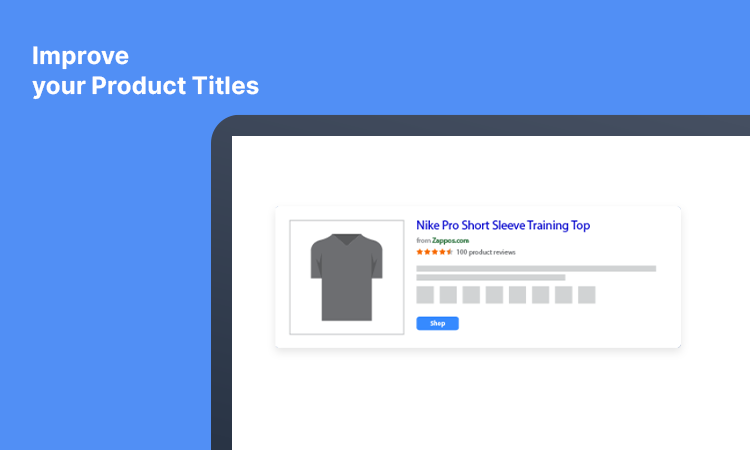
Getting the product titles right is one of the leading keys to appearing in Google search results. The best part is that you do not need the intervention of an expert to do this. You can do this on your own. All you have to do is adhere to Google’s guidelines on titles.
The bottom line is that product titles should be within 150 characters (including spaces). Anything more than that, and you stand a chance of losing your shot at getting your product listed for free. You must remember that Google will show 70 of the 150 characters in the original product title.
We suggest you do a little keyword research beforehand. Incorporating keywords in the product titles increases the chances of getting a free listing below the Google search ads. Also, ensure that all the titles in your inventory are different. Having different product titles will let the web crawlers better understand the products and avoid confusion.
3. Run Sales and Merchant Promotions
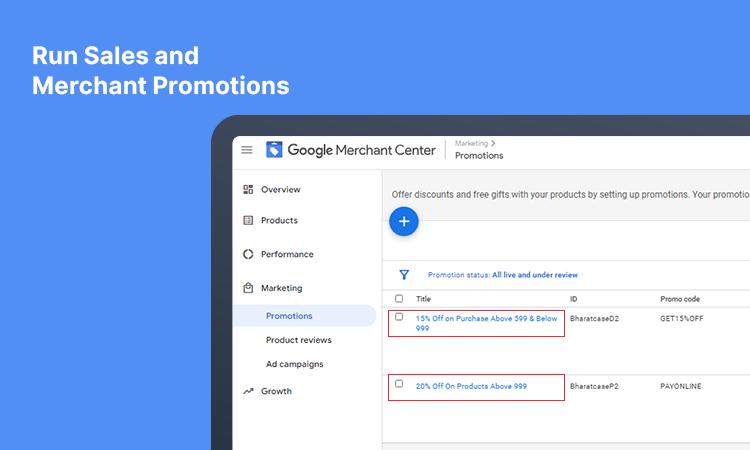
Everyone loves a good discount! Running promotions across the page is a good idea if you want to increase the click-through rate (CTR). Once a potential customer clicks on the ad, they are directly sent to the product landing page.
Sales and merchant promotions that you run will be visible on the Google shopping tab. Types of promotions you can run from the merchant center are BOGO (buy one get one), free shipping, 50% off, brand specific discounts, and percentage discounts on certain purchase tiers.
Although not on the top, the free listings by Google merchant center appear right at the bottom of the Google search ads in Google shopping results. You have to create an ID and a title that justifies promotional products. Shoppers looking for discounts would be able to view the title while the product ID is for the purpose of tracking sales and inventory.
Note: You have to apply for feature access to the merchant center before running sales on your website through Google Merchant Center.
4. Display Product Ratings for Better Click Through Rate
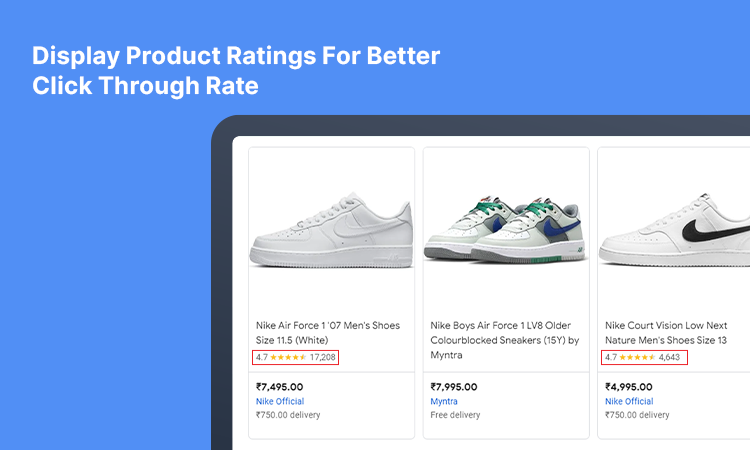
The default setting of Google merchant center listings does not allow product ratings. You have to enable the program to feature the ratings along with the products. To enable it, you have to tap on Growth and then go to the Manage Program.
A specific product rating means how it has been rated and reviewed by different supported aggregators, editorial sites, and customers.
A product with 5 star rating drives better click-through rates and conversions. The story of a product with a lower rating will be the opposite. If you are running shopping ads, then a highly rated product has a lower CPC (cost per click).
Note: To qualify for showcasing product ratings, you need to have at least 50 ratings across the entire store and 3 ratings for specific products.
5. Mention Price & Availability Status
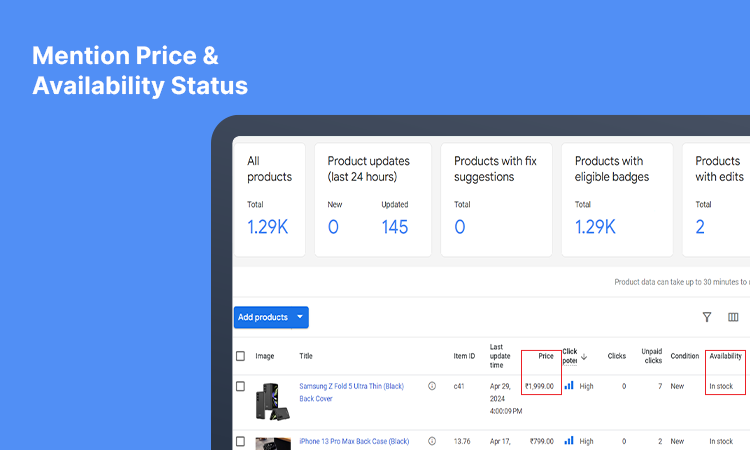
If you do not set availability attributes for products in your online store, it might be detrimental to your eCommerce SEO. Update the product availability with content API for different stores locations. Hence, it’s one of your prime duties to update inventory status on a regular basis. This ensures that customers do not order inventory from out of stock section which later gets canceled from your end.
Also, budget is one of the prime constraints while purchasing anything. Hence mentioning budget is very crucial for ranking your merchant ads on the search engine. Specifying the price of a product clearly will help the customers whether they want it or not.
Mentioning price on the merchant center helps Google and other search engines revert specific search query results when customers search for products within a certain price bracket. When incorporated in the structured data, search engines can pump up the ranking of your free listings.
6. Customer Reviews Build Trust
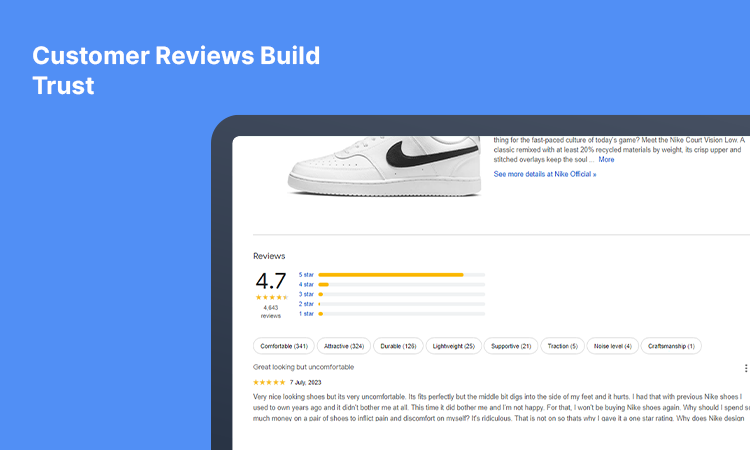
Showcasing product ratings is fine, but displaying a good customer review is where you win the game at acing Google Merchant Center SEO. To enable the Customer review program on the Merchant center, you need to have at least 150 reviews from an array of sources.
The prime distinction between ‘product rating’ and ‘customer review’ is that the former speaks about the quality of the product, while the latter is a direct reflection of the store’s quality.
Note: Customer reviews are only enabled on paid search campaigns through Google Merchant center and not alongside product ratings.
7. Organize Content for Better Ad Visibility
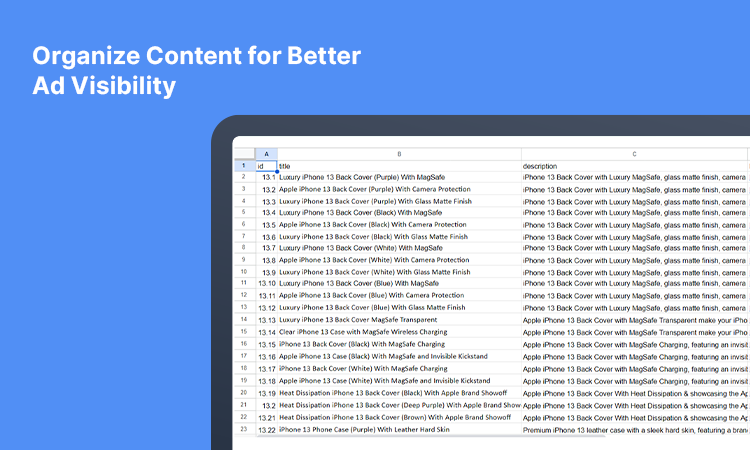
Organizing content in the merchant center can take a while. However, it is totally worth the effort as it augments the SEO and moves customer experience.
Be concise, clear, and very specific about content organization. Create different varieties to differentiate one group of products from another. For instance, you may have an e-commerce site for garments. Create a variety for pants, another for to and a different for kids wear, and so on.
A sloppy job at categorizing items won’t cause traction in the sales figures. Hence, be very particular about categorizing items. There are over 6000 categories in the Google taxonomy. Ensure you choose the right variety for each of your products to boost customer satisfaction.
8. Product Descriptions Can Build Brand Image
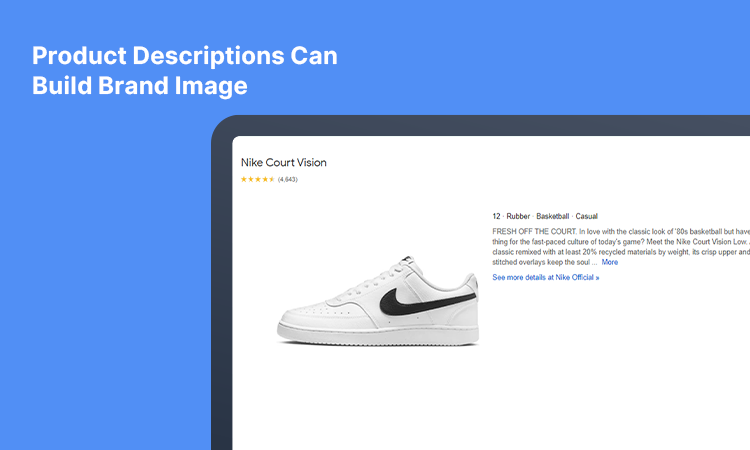
Optimizing Google merchant center data is important for the search engines to pick them up as listings. In fact, writing top-notch product descriptions using keywords is a terrific way to optimize your eCommerce SEO in general. Product data can offer a clear understanding of the product, its material, dimensions, color, etc.
A well-optimized product data drives organic traffic to the landing pages. It improves search visibility and ad ranking and is the key source for a good on-page user behavior pattern.
Users prefer searching with generic colors instead of exact color shades. While optimizing product data in the Google merchant center, be mindful of the specified color. Instead of writing specific colors like Scarlet, Lavender, Coral, Jade, etc, write general colors like Red, Green, Purple, etc.
To reduce the instances of product returns, be particular about product sizes. Also, limit the use of special characters, as search bots don’t quite like them. Be grammatically sane while writing descriptions. Always remember that correct grammar can form a positive image of your brand.
Note: Google has a limit of 10000 characters for product descriptions. However, stick to 500 to 1500 characters with it for better sales volume.
9. Use Quality Product Images
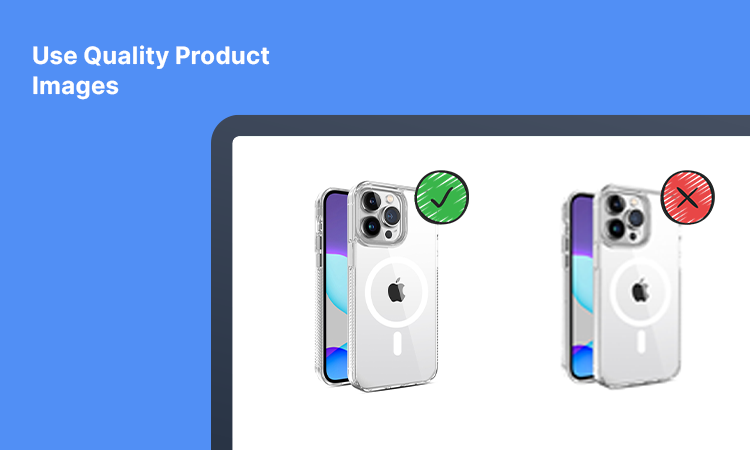
The whole concept of online marketing depends on Google images. If you were to sell a product online without an image, the sales figure is very likely to remain zero. Products with poor-quality images are likely to drive lesser sales.
Hence, maintaining good product quality is imperative. With proper descriptions and tags, an image from a shopping ad can even appear in Google image results.
While optimizing product images, it is better to use at least 3 to 5 images. Ensure that the photos are taken from different angles so that potential customers understand better. Also, instances of more high-quality images work better with search engines.
It is best to have a white background of images for the consumers to get a clearer view of the product. If not, at least stick to monochrome backgrounds. The images should have the highest resolution. It should not pixelate when zoomed in. Your product images should be at least 2000 pixels on the longest side.
10. Link to Google Search Console
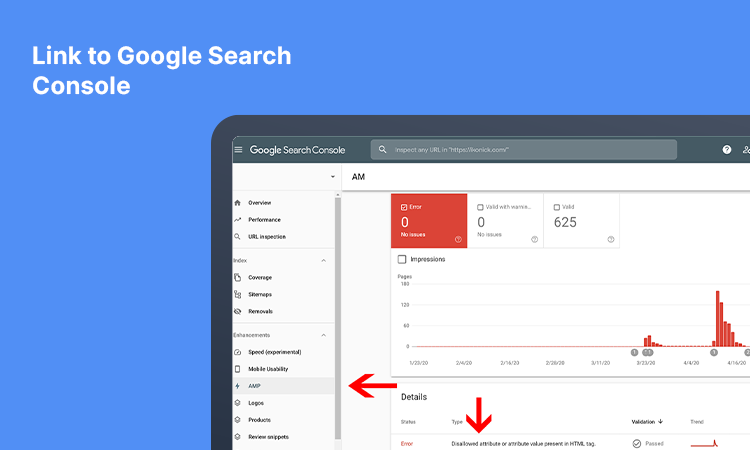
To get better rankings for your product listings, you should associate the merchant account to the Google search console. Linking merchant accounts to the Google search console ensures that your products are eligible to appear in the Google search results.
The search console helps track your eCommerce brand performance, monitor your merchant account, and understand any underlying issues with the SEO performance. Google’s search engine will send you notifications about any underlying issues, such as product variant updates, product performance, product ads, etc. Gaining these valuable insights can help you fix the issues and reach your target audience.
5 Reasons How eCommerce SEO Agency Can Help You
An eCommerce agency is a hub that has all the necessary resources to get a prime standing in Google search results. They can help you optimize your SEO strategy or form a new one, depending on your needs.
Here are five reasons why hiring an eCommerce SEO company is a good idea for optimizing your Merchant Center account.
1. Expert Company Augments Search Visibility
Appointing an eCommerce company comes with expert opinions. These professionals have worked with the leading eCommerce brands in the hope that they achieve milestones.
Their opinions on how to hardwire your merchant center SEO can help the Ads garner more visibility. The best part is that eCommerce SEO agency can be within your budget. This is especially important if you’re starting off a new eCommerce venture.
2. Create Astounding Content that Compels Audiences to Buy
Most eCommerce SEO agencies have a team of in-house writers who excel at crafting compelling copies that appeal to the readers.
Ecommerce SEO agency can write appropriate product titles and descriptions, abided by the Google Merchant Center’s guidelines. They can also help in creating ad copies and promotion copies that help maximize sales.
3. Formulate Sure-Shot SEO Strategy that Rules the Internet
A dependable eCommerce company will help you step out of your comfort zone. With their help, you can discover much more than free listings. They know the exact ways your brand can give tough competition to others. They do thorough market research and come up with a solid Google Merchant SEO Strategy that is hard to beat.
4. Create Brand Image & Maximize Sales
Your main aim is to maximize sales, and a good eCommerce agency can help you achieve your desired sales figures. They are well aware of merchant center SEO practices and guidelines and abide by them to help your ads gain traction on the SERPs.
Proper marketing of your ads and prime placements in Google Search, Lens, and Images help you establish a brand image.
5. Tweak Strategies at Your Will
As SEO of any kind is a vast field, it is possible to go slightly wrong somewhere. Suppose you have devised an SEO strategy and are not happy with it; you can simply call a reputed eCommerce SEO agency and ask them for help. They will analyze your existing strategy and tweak it for the best results.
Frequently Asked Questions
Optimize product data on the merchant center to ensure that product descriptions and titles are accurate. Ensure you update the inventory and out-of-stock products on a daily basis. If you are operating in multiple time zones, keep a strict check on the inventory. These should be consistent across all platforms so that SEO can work in your favor.
A Google Ad account is not mandatory when creating a merchant center account. However, having one helps. Although not directly related, a paid Ad campaign through Google Adwords can improve the visibility of your product listings. You can consult with Google Ads Agency on this matter to gain better knowledge.
Opening an account on Google Merchant Center is free. You can even run ads under the ‘Free Listing program’ on this platform . However, it costs money to embark on their more advanced program like Google Shopping Ads, Remarketing Ads, etc.
You can go to the Merchant Center Account and click on Performance, then on the Dashboard to track the performance of your product listings. Another way to keep track of the performance is by linking the Google merchant center to the Google Search Console of your eCommerce website.
Parting Thoughts
Creating a merchant account is easy. However, hundreds and thousands of product pages on your eCommerce website require thorough optimization. You can gather the knowledge and do it yourself, as Merchant Center SEO is not really very tough. However, you might require commendable skill in Ad writing and precision to get it correct.
We have discussed 10 ways you can optimize SEO after opening a Google Merchant Center account. We hope this was of help. If you know any other strategies that work, you can comment below.


